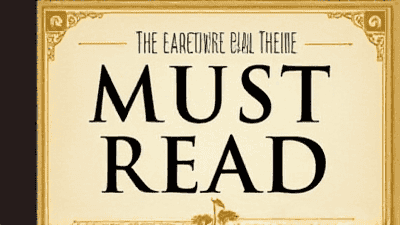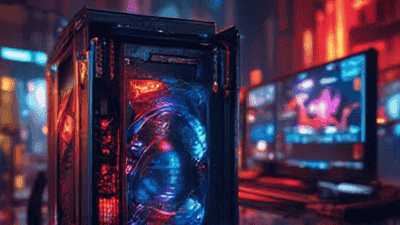
Unlocking High-Performance Gaming: Building Your Dream PC Without Breaking the Bank
The allure of high-performance gaming often clashes directly with financial realities, leading many aspiring gamers to believe that top-tier experiences demand prohibitive investments. This article delves into the intricate art of achieving exceptional gaming power without compromising one's budget, navigating the complex interplay of components to deliver a "dream" machine that defies its perceived price tag. It's about making smart choices, not sacrificing quality.
The gaming industry has exploded into a global phenomenon, making high-fidelity, immersive experiences more accessible than ever before. However, this accessibility often comes with a perceived high entry barrier due to rapidly evolving hardware and sophisticated marketing. The profound importance of budget PC building lies in democratizing access to these immersive worlds, enabling a broader and more diverse audience to engage with demanding titles and fostering a wider, more inclusive player base. Current developments, such as the impressive value offered by mid-range GPUs and CPUs from manufacturers like AMD and NVIDIA, alongside a robust and reliable secondary market for components, provide unprecedented opportunities for cost-effective builds. Understanding how to critically evaluate and leverage these options is paramount to navigating the often-confusing landscape of specifications and prices. What profound impact would it have on our understanding or practice of digital entertainment if we failed to fully comprehend how to optimize performance for cost, potentially excluding millions from experiencing this vibrant and culturally significant medium?
Strategic Component Selection

Balancing Power and Price: Essential Hardware Choices
Building a budget gaming PC is an exercise in strategic compromise, prioritizing performance per dollar over raw, unconstrained power. The central processing unit (CPU) forms the brain of your system, and for budget gaming, mainstream options like an AMD Ryzen 5 (e.g., 5600, 5600X) or an Intel Core i5 (e.g., 12400F, 13400F) offer an outstanding balance of core count and clock speed for gaming and everyday tasks. These CPUs typically provide ample performance for current titles without significantly "bottlenecking" (a situation where one component limits the potential of another) even a capable mid-range graphics card. The graphics processing unit (GPU), however, is the single most critical component for gaming performance. Budget-conscious builders should target cards like the AMD Radeon RX 6600, RX 6700 XT, or NVIDIA GeForce RTX 3050/3060, or even consider last-generation high-end cards from the used market for superior value. These GPUs strike an excellent balance between cost and the ability to run most modern games at 1080p or even 1440p resolutions with respectable frame rates.
Memory (RAM) is another crucial element; 16GB of DDR4 RAM running at 3200MHz to 3600MHz is the current sweet spot, providing sufficient bandwidth for games and multitasking without excessive cost. Storage should prioritize speed for the operating system and frequently played games; a 500GB to 1TB NVMe Solid State Drive (SSD) offers lightning-fast boot times and game loading, a significant quality-of-life improvement. A smaller, traditional Hard Disk Drive (HDD) can supplement for bulk storage of less-demanding files. The motherboard, while not directly impacting frames per second, dictates compatibility and upgradeability, so choosing one with an appropriate chipset (e.g., B550 for AMD Ryzen, B660/B760 for Intel) and necessary features (Wi-Fi, M.2 slots) is key. Finally, don't overlook the power supply unit (PSU); a reliable unit with adequate wattage (e.g., 550W-750W for mid-range builds, depending on GPU) and an 80 PLUS Bronze or Gold efficiency rating ensures stable power delivery and system longevity. Careful selection across these components is akin to crafting a balanced meal, where each ingredient contributes to the overall delightful experience without any single one overpowering the budget.
The Build Process and Beyond
From Parts to Play: Assembling and Testing Your Rig
Once all components are acquired, the physical assembly of your budget gaming PC is the next exciting step. This process, while seemingly daunting, is a methodical series of installations that, when followed carefully, leads to a rewarding outcome. Begin by preparing your workspace: a clean, well-lit area with ample space. Crucially, take anti-static precautions, such as using an anti-static wrist strap or regularly touching a grounded metal object, to prevent electrostatic discharge (ESD) from damaging sensitive electronics. The motherboard is typically installed first into the case, followed by the CPU, which carefully drops into its socket, ensuring proper alignment. Next, install the CPU cooler, often the stock cooler included with the CPU or an aftermarket budget air cooler, applying thermal paste (a heat-conducting compound) carefully to the CPU's integrated heat spreader.
RAM sticks click into the designated slots on the motherboard, followed by the NVMe SSD into its M.2 slot. The power supply unit (PSU) then mounts into its bay, with its modular or semi-modular cables routed for efficient cable management, which not only improves aesthetics but also airflow. The graphics card, being the largest and often heaviest component, slots into the primary PCIe x16 slot, secured with a latch and screws. All necessary power cables (motherboard 24-pin, CPU 8-pin, GPU PCIe power, SATA power for any additional drives) are then connected. After assembly, the "first boot" is a critical moment. Connect a monitor, keyboard, and mouse, then power on. If successful, the system will POST (Power-On Self-Test) and display the BIOS (Basic Input/Output System) screen. Here, you can verify component recognition and adjust basic settings like boot order. Following this, the operating system installation (e.g., Windows 10 or 11) commences, typically from a USB drive. After OS installation, installing the latest chipset and GPU drivers is paramount for optimal performance and stability.
| Common Boot Issue | Probable Cause | Simple Solution |
|---|---|---|
| No Display Output | Loose GPU/Monitor cable, RAM not seated | Reseat GPU/RAM, check cable connections |
| Fans Spin, No Display | Faulty RAM, CPU, or Motherboard | Test RAM sticks individually, check CPU seating |
| System Powers On, Off | PSU issue, short circuit, incorrect wiring | Verify all power connections, check for shorts |
| POST Code Errors | Component failure, BIOS settings | Consult motherboard manual for code meaning |
This table highlights just a few common scenarios that builders might encounter. Should your system not boot correctly, systematic troubleshooting is key: checking all connections, reseating components, and consulting your motherboard's manual for specific diagnostic codes. A methodical approach transforms potential frustration into a solvable challenge, cementing the satisfaction of a self-built machine.
Optimizing for Performance and Longevity

Maximizing Frames: Software, Settings, and Maintenance
After successfully assembling your budget gaming PC, the journey shifts from hardware construction to software optimization and diligent maintenance, ensuring maximum performance and extending the lifespan of your investment. The operating system (OS) forms the foundation; Windows 10 or 11 are standard, with Windows 11 offering some performance benefits for newer hardware and features like DirectStorage, though Windows 10 remains perfectly viable. Immediately after OS installation, focus on acquiring the latest drivers: chipset drivers from your motherboard manufacturer's website, and critically, the newest graphics drivers directly from AMD or NVIDIA. These drivers unlock your GPU's full potential, providing stability and performance improvements for new game releases.
Game settings optimization is an art form on a budget PC. While the temptation might be to max out every setting, strategic adjustments can yield significant frame rate increases with minimal visual compromise. Prioritize resolution first (e.g., 1080p), then focus on reducing demanding options like Volumetric Clouds, Shadow Quality, and elaborate Anti-Aliasing (e.g., opting for FXAA or TAA over more demanding methods). Features like Ray Tracing are often too taxing for budget GPUs and should generally be disabled. Many modern games also include scaling technologies like AMD FidelityFX Super Resolution (FSR) or NVIDIA DLSS (Deep Learning Super Sampling), which render the game at a lower internal resolution and then intelligently upscale it, offering substantial performance boosts with impressive image quality.
For longevity, thermal management and regular maintenance are paramount. Ensure adequate airflow within your PC case by arranging case fans strategically for intake and exhaust. Monitor CPU and GPU temperatures using software like HWMonitor or MSI Afterburner to ensure they stay within safe operating limits, typically below 85°C under load. Periodically clean dust accumulation from fans, heatsinks, and vents using compressed air; dust acts as an insulator, hindering cooling efficiency. Regular software updates for both Windows and your drivers are crucial for security, compatibility, and ongoing performance enhancements. For the more adventurous, light CPU or GPU overclocking (increasing clock speeds beyond factory defaults) can provide a "free" performance bump, but requires careful temperature monitoring and stability testing. By consistently tending to both software settings and physical upkeep, your budget gaming PC will continue to deliver an enjoyable and reliable experience for years.
Conclusion
Building a high-performance gaming PC on a budget is not merely a theoretical exercise but a tangible reality for countless enthusiasts. This guide has illuminated the core philosophy: achieving an optimal balance between cost and capability through astute component selection, meticulous assembly, and continuous software and hardware optimization. We explored how discerning choices in CPUs and GPUs, paired with sufficient RAM and speedy storage, form the bedrock of a capable system without incurring prohibitive expenses. The hands-on assembly process, demystified through systematic steps and troubleshooting advice, empowers users to construct their machines confidently. Finally, we emphasized that the journey extends beyond the build, with driver updates, strategic in-game settings adjustments, and regular physical maintenance being crucial for sustained performance and longevity. The overarching message remains clear: a "dream" gaming experience is accessible, requiring smart decisions and dedication rather than an unlimited budget.
Looking ahead, the landscape of budget PC building is poised for fascinating evolution driven by several key trends. Macro scientific policies pushing for greater energy efficiency and sustainability will likely influence component design, leading to more powerful yet less power-hungry hardware. Technological iterations, particularly in areas like AI-powered upscaling (e.g., further advancements in DLSS and FSR) and increasingly efficient manufacturing processes, will continue to democratize access to high-fidelity gaming. Furthermore, the growing robustness and reliability of the secondary market for PC components, coupled with platforms designed for secure transactions, will offer even greater value for budget-conscious builders. Challenges, such as potential future supply chain disruptions or inflationary pressures, will undoubtedly emerge, underscoring the importance of adaptability and research. Continuous research into performance benchmarks, component compatibility, and emerging technologies will remain absolutely vital for navigating these shifts, ensuring that the spirit of accessible, high-performance gaming endures and thrives.
Frequently Asked Questions (FAQ)
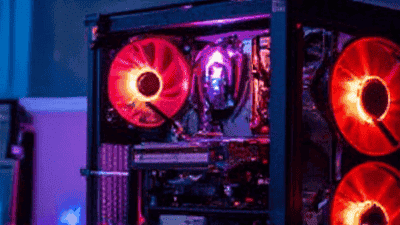
Q: How do I know if my CPU or GPU is "bottlenecking" my system? A: Identifying a bottleneck involves understanding how your CPU and GPU work together during gaming and observing their utilization rates. In essence, a bottleneck occurs when one component is working at or near 100% capacity while another, typically more powerful component, is underutilized, thus limiting the overall system performance. For instance, if your CPU is constantly at 90-100% usage during a game while your GPU is only at 50-60%, your CPU is likely the bottleneck. Conversely, if your GPU is consistently at 99-100% usage and your CPU is much lower, your GPU is the limiting factor (which is usually desirable in gaming, as it means you're getting the most out of your graphics card).
To check this, you can use system monitoring software like MSI Afterburner (which can display an overlay during gameplay), HWMonitor, or the Task Manager (Performance tab) in Windows. Run a demanding game and observe the real-time usage percentages for your CPU (overall or per-core) and GPU. If your CPU is bottlenecking, upgrading to a more powerful CPU might yield higher frame rates, especially in CPU-intensive games (e.g., open-world titles, strategy games). If your GPU is the bottleneck, upgrading it would be the primary way to boost frame rates, particularly in graphically demanding games. It's important to remember that some degree of bottleneck is always present, as it's rare for both components to operate at precisely 100% utilization. The goal is to ensure the component that is most expensive or most impactful for your primary use (gaming) is the one running at full capacity. For a budget gaming PC, aiming for a GPU bottleneck is generally preferred, as it maximizes the value of your most costly gaming component. Think of it like a plumbing system: if you have a huge pump (GPU) but a very narrow pipe (CPU), the pump can't push as much water through. Conversely, a small pump with a wide pipe won't fill the bucket as fast as possible.
Q: Is it better to buy new budget components or used high-end components for a budget gaming PC? A: This is a common and excellent question with no single definitive answer, as it depends heavily on several factors including your risk tolerance, the specific deals available, and your desired longevity. Buying new budget components offers several advantages: a manufacturer's warranty, guaranteed operational integrity, and the peace of mind that comes with being the first owner. You also benefit from the latest architectural improvements and efficiencies, even in budget tiers. For example, a new mid-range GPU might offer features like better power efficiency or newer encoder/decoder capabilities that an older, used high-end card lacks. The downside is that for the same amount of money, the raw performance might be lower than what a well-chosen used component could offer.
On the other hand, purchasing used high-end components can provide significantly more raw performance for your dollar. An older flagship GPU or CPU, once costing hundreds more, can now be acquired for a fraction of its original price, offering performance that often surpasses current-generation budget components. However, this route comes with increased risks. There's usually no warranty, and the component's lifespan might be shorter due to previous use, potentially including intensive tasks like cryptocurrency mining or overclocking. You must be diligent in verifying the seller's reputation, examining detailed photos, and ideally, having a return policy. Thorough testing upon receipt is critical.
For a true budget builder, a hybrid approach often yields the best results. Consider new components for crucial parts where reliability and warranty are paramount, such as the power supply (a failing PSU can damage other components) and storage (data integrity is vital). For components like the GPU or CPU, where performance gains are substantial on the used market, carefully consider reputable sellers or platforms with buyer protection. For instance, a new PSU and SSD paired with a used high-end GPU and CPU from a previous generation can create a remarkably powerful and cost-effective system. Always factor in the perceived value of peace of mind versus the potential for higher raw performance when making your decision.